Sqoop Interview Questions
 Download Sqoop Interview Questions PDF
Download Sqoop Interview Questions PDFBelow are the list of Best Sqoop Interview Questions and Answers
The sqoop is an acronym of SQL-TO-HADOOP. It is a command-line interface application. It is worked for conveying data between relational databases (MySQL/ PostgreSQL/Oracle/SQL Server/DB2) and Hadoop (HIVE, HDFS, HBase). The sqoop has community support and contributions, therefore this is robust.
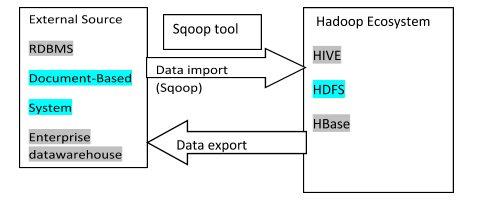
The sqoop is primarily conveying the immense data between the relational database and the Hadoop ecosystem. The entire database or individual table import to the ecosystem (HDFS) and after modification export to the database. The sqoop helps to support the multiple loads in one database table.
The eval tool in sqoop used for sample demo for import data. It is permit user to run the sample RDBMS queries and examine the results on the console. Because of the eval tool, we know what is output and what kind of data import.
Mapreduce used in sqoop for parallel import and export the data between database and Hadoop file system.
It is used for fault resistance.
The Accumulo in sqoop is a sorted, distributed key and value store. It provides robust, extensible data storage and retrieves data. This is stable and it has own security for key and value. A large amount of data store, retrieve and manage the HDFS data.
The default file type is a text file format. It is the same as specifying –as-textfile clause to sqoop import command.
The metastore is a tool that is used to share data or /and repository. The multiple users can create a job and load some data other hand remote users access than a job and run again this job. The metastore in sqoop is the central place for job information.
It worked for users and developers to make collaboration.
The sqoop import is helped to import table data to the Hadoop file system in the form of text or binary.
The syntax of sqoop import is below.
$sqoop import (generic-args) (import-args) $sqoop-import (generic-args) (import-args) $ sqoop import / --connect jdbc:mysql:
// localhost/ database / --username user_name / --table table_name --m */ --target-dir / table_name imported
The –relaxed-isolation is the argument of import sqoop. This is used to import the data which is read uncommitted for mappers. The sqoop transfer committed data relational database to the Hadoop file system but with this argument, we can transfer uncommitted data in the isolation level.
If the object is less than 16mb then it is stored with other common size data. The large objects are CLOBs and BLOBs. The large objects are handled by import the large object into LobFile means a large object file. The LobFile is an external storage file that can store records of large objects.
In the sqoop mostly import and export command are used. Apart from these two other commands are used.
This list is below
- codegen
- eval
- import-all-tables
- job, list-database
- list-tables
- Merge
- metastore
The following command is used to know the version in hortonworks.
# ssh username@127.0.0.1 -p 2222 Enter password: hadoop [username@sandbox ~]# sqoop version
The sqoop import/export parallel, data can split into multiple chunks to transfer. The Split by in sqoop selects the id_number to split a column of the table.
sqoop import --connect jdbc:mysql:// localhost/database_name --username user_name --password 1234
--query 'select * from table_name where id=3 AND $CONDITIONS' --split-by table.id_no --target-dir /dir
the split by helped to proper distribution to make a split of data.
The condition comes up with split but split automatically decides which slice of data transfers as every task. Condition force to run only one job ar a time and gives mapper to transfer data without any attack.
sqoop import --connect jdbc:mysql:// localhost/database_name --username user_name --password 1234
--query 'select * from table_name where id=3 AND $CONDITIONS' --split-by table.id_no – m-1 target-dir /dir
The sqoop can create Oozie workflow jobs Oozie has in-built sqoop actions inside, where the sqoop commands are executed. sqoop job –create job_name.
The following list of apache sqoop features.
- Compression
- Connectors for all major RDBMS databases
- Kerberos security integration
- Full load
- Incremental load
- Import results of database query
- Load data directly into hive and HBase
- Parallel import and export connection
- Support for accumulo
The data is a transfer from the HDFS to RDBMS (relational database), called sqoop export. Before transforming the data, sqoop tool fetch table from the database. Therefore the table must be available in the database.
The syntax of export is below.
$ sqoop export (generic-args) (export-args) $ sqoop-export (generic-args) (export-args)
The sqoop is used for Hadoop and database connection but has some stages. The --directive mode in scoop used for directly import multiple table or individual table into HIVE, HDFS, HBase. If we have a specific database connection directly apart from default database connection then –directive mode used.
The reducer is used for accumulation or aggregation. After mapping, the reducer fetches the data transfer by the database to Hadoop. In the sqoop there is no reducer because import and export work parallel in sqoop.
The boundary query is used for splitting the value according to id_no of the database table.
To boundary query, we can take a minimum value and maximum value to split the value.
To make split using boundary queries, we need to know all the values in the table.
To import data from the database to HDFS using boundary queries.
Example--boundary-query
"SELECT min(id_value), max(id_value) from table_name"
Latest Interview Questions-
Silverlight Interview Questions
-
Entity framework interview questions
-
LINQ Interview Questions
-
MVC Interview Questions
-
ADO.Net Interview Questions
-
VB.Net Interview Questions
-
Microservices Interview Questions
-
Power Bi Interview Questions
-
Core Java Interview Questions
-
Kotlin Interview Questions
-
JavaScript Interview Questions
-
Java collections Interview Questions
-
Automation Testing Interview Questions
-
Vue.js Interview Questions
-
Web Designing Interview Questions
-
PPC Interview Questions
-
Python Interview Questions
-
Objective C Interview Questions
-
Swift Interview Questions
-
Android Interview Questions
-
IOS Interview Questions
-
UI5 interview questions
-
Raspberry Pi Interview Questions
-
IoT Interview Questions
-
HTML Interview Questions
-
Tailwind CSS Interview Questions
-
Flutter Interview Questions
-
IONIC Framework Interview Questions
-
Solidity Interview Questions
-
React Js Interview Questions
Subscribe Our NewsLetter
Never Miss an Articles from us.
