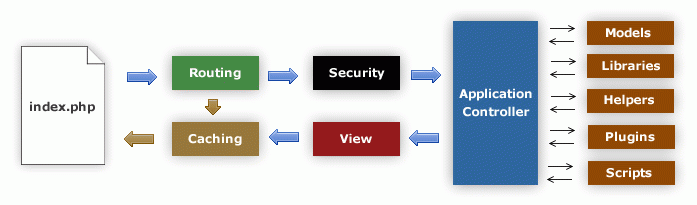Sessions in CodeIgniter
In CodeIgniter Session class allows you maintain a user’s “state” and track their activity while they are browsing your website.
In order to use session, you need to load Session class in your controller.
$this->load->library(‘session’); method is used to sessions in CodeIgniter
$this->load->library('session');Once loaded, the Sessions library object will be available using:
$this->session
Reading session data in CodeIgniter
Use $this->session->userdata(); method of session class to read session data in CodeIgniter.
Usage
$this->session->userdata('your_key');You can also read a session data by using the magic getter of CodeIgniter Session Class
Usage
$this->session->item
Where an item is the name of the key you want to retrieve.
Creating a session in CodeIgniter
Session’s Class set_userdata() method is used to create a session in CodeIgniter. This method takes an associative array containing your data that you want to add in session.
Example
$newdata = array(
'username' => 'johndoe',
'email' => 'johndoe@some-site.com',
'logged_in' => TRUE
);
$this->session->set_userdata($newdata);
If you want to add userdata one value at a time, set_userdata() also supports this syntax:
$this->session->set_userdata('some_name', 'some_value');Removing Session Data
Session’s Class unset_userdata() method is used to remove a session data in CodeIgniter. Below are example usages of same.
Unset particular key
$this->session->unset_userdata('some_key');Unset an array of item keys
$array_items = array('username', 'email');
$this->session->unset_userdata($array_items);
Read More https://www.codeigniter.com/userguide3/libraries/sessions.html